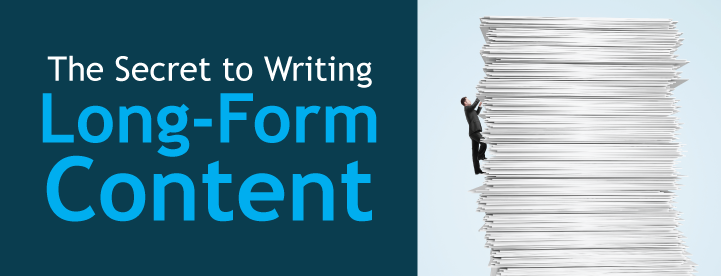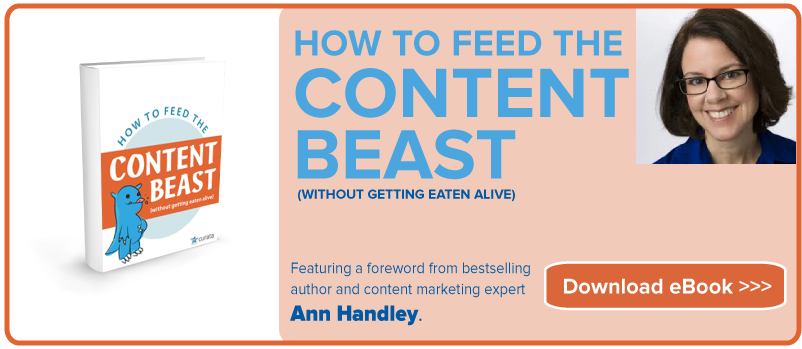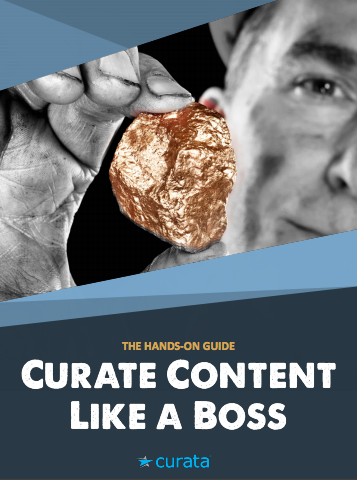- Share The Secret to Writing Long-Form Content on Facebook
- Share The Secret to Writing Long-Form Content on Twitter
- Share The Secret to Writing Long-Form Content on Linkedin
- Share The Secret to Writing Long-Form Content via email
Writing blog posts can really suck sometimes. There are days when the zeal has faded, and it seems like one of those chores that you want to force your little brother or sister to take care of. Your creative energy is all but gone, you feel like you’re repeating yourself over and over, and you’re not even sure if anyone’s going to like what you have to say. All the more reason to keep your posts short and sweet, right? Wrong. Long-form content is the way to go.
Writing a post just for the sake of writing isn’t doing you or your audience any good—and the answer may be increasing your post length.
The secret is that you’ll be forcing yourself to go more in-depth, working that much harder to produce a substantive piece, and ultimately creating something of amazing value for your audience.
Below, I’ll show explain the case for long-form content and give you some tips for creating your own massive blog posts.
A Case For Long Posts
Writing long posts isn’t just about getting yourself out of a slump. Extra-long long-form content is really about audience engagement. Long-form content will increase reach, and opportunities for new audiences to explore your brand—and hopefully, convert.
Here are a few of the ways that happens:
1. There’s more room to talk about more subjects
A couple of months ago, I wrote a super long piece about content promotion, 100+ Ways To Promote Your Content. If I had reduced that to the standard 1,000 or so words, I would have been incredibly restricted.
It basically would have just been a list of other tools and websites—not totally useless, but not nearly as helpful as taking the time to describe why I use the tools and tactics that I do.
2. You’re appealing to a broader range of readers
Looking further into that post, I was able to reach a whole lot more people because I wasn’t confined to a one-dimensional subject. I touched on both paid vs. free promotional tactics, repurposing content, and even bookmarking sites.
That diversity of subjects didn’t overcrowd the space; but instead, I was able to answer multiple questions all in the same post.
It’s not about having a heavy trigger finger: simply look back at your posts using a tool like Buzzsumo and see what subjects appeal to readers most often. Here’s what that looks like for me:
If there’s an opportunity to approach more than one popular subject in the same post, don’t be afraid to give it a shot.
3. More people will stay on the page for longer
There’s a now-infamous post on Medium that tracked the optimal post length to keep readers on the page the longest—about 1,600 words. The implication is that these posts are the highest quality and attract the most readers. After that length, the time on page nominally plateaus.
The major takeaway from that article, however, was not that every post should be 7 minutes long. It’s the idea that readers are actually drawn to longer posts—they really want to read something of substance—and they’ll hang in there if your post is well-written.
4. There’s more space for backlinks
This one is just simple logic: The more text real estate there is, the more places you have to put in some quality backlinks and other references. As a result, you can link to relevant blogs from your own site, or take some space to share some of your favorite resources, without having to feel like you’re jamming in link after link.
5. Long-form content will likely generate more leads
The marketing team at Curata has used its own content marketing platform to analyze the content on their blog. Through this analysis, they found that long-form content, on average, generates 7x more leads than short-form posts. They then adjusted their own content strategy to allocate the majority of their resources towards creating quality, long-form content. Here’s a chart displaying these findings:
6. The content will be more linkable and more sharable
Just like you’re appealing to a broader range of readers, you’re also going to be a quotable source for more bloggers. The diversity and depth of what you can include in a good, long blog post naturally means that more people are going to want to link to it.
All the better if that content is evergreen. When writing about a subject that your target audience will be looking into year-round, you’re inherently increasing the value of that long, in-depth post. It’s the perfect jumping off point for more articles and single-subject posts.
The proof is in the pudding. Check out this statistic about Google PageRank:
Google values long posts. They’re authoritative, they have plenty of room to have quality, and they’re probably going to stay relevant for much longer.
One Final Note
Neil Patel makes a great point about content length in a post he wrote last year trying to answer the question of “What length is best?”
The ultimate conclusion is that we cannot get caught up in length being the end-all be all. Seth Godin publishes blogs that are under 70 words sometimes. But if you’re writing substantive, informative, well-written, massive posts—it’s proven to show some real success in spreading around online.
How To Create a Long-Form Blog Post
To write a massive blog post, you’re going to have to include a fairly massive amount of information. That involves a lot of planning, research and forethought. Something I like to get started by drawing up an outline. I get an idea in my head about how to generally define the post, and then I work in more and more detail as I go.
Use Different Genres
We in the industry often talk about making sure to have distinct types of posts to help you stay on track: How-To, Resource, Overview, Newsjacking, etc., and that is good advice. But it’s a fairly simple answer to a more complicated idea.
This post, at its core, is a How-To. But it can’t just be a how-to if it’s going to have real legs. The reader probably doesn’t need five steps stretched out over 3,000 words.
A post should be informative, complex, and cover a broad spectrum of issues that inform the how-to itself. While this post is a How-To, it’s also a Resource and an Overview.
What does that ultimately do? It gives room to break up steps, not be so repetitive, and still provide a targeted, informative, and on-topic piece of writing that has real value.
Understand That We All Read Differently
This David Brooks column from the New York Times shows that online reading gets us in touch with our fluid memory, rather than our crystalline one. We browse web pages at a faster pace, looking and gleaning for the critical information, rather than reading straight down the page like we might in a paper book:
“This mode of interaction nurtures mental agility. The ease of movement on the web encourages you to skim ahead and get the gist. You do well in social media and interactive gaming when you can engage and then disengage with grace. This fast, frictionless world rewards the quick perception, the instant evaluation and the clever performance.”
Translation: people don’t want a big block of text—they want a lot of information that they can engage and disengage with ease. That’s going to involve several key elements that I try to keep true in all of my posts.
Elements of a Good, Massive Post
Here are a few of the different elements that I make sure to include every time I write a new piece. It doesn’t really matter the writing style or tone, these are universal concepts that make a long blog post a little more palatable for the reader.
Short Paragraphs
Something you may have noticed is that most of my paragraphs are only a couple sentences long at the most. I’ve found that most people just don’t like reading big blocks of text—and so I do my best to avoid them at all costs.
The best way for me to think about it is that I don’t go past four lines of standard-size text in a Word document. Sometimes they’re shorter, but rarely do I go past four lines.
Lots of (Relevant) Pictures
Why did I include a picture of a praying mantis smoking a cigarette? Exactly. It’s great to include a lot of pictures to break up the text, but try to keep them at least somewhat tied to what the subject is at hand. Otherwise it’s not really helping to keep the flow of the article going. There are plenty of free picture resources out there.
Plenty of Headings/Sub-Headings
Make it easy to navigate a post. Nothing’s worse than losing your place and having to scan for the right paragraph every time you leave the page. Leave that nightmare for books.
They even do it to some degree in more literary publications: Check out this absolutely terrifying article from the New Yorker about how Seattle’s going to be destroyed by an earthquake some day.
With each new section, there is a new giant letter to introduce the transition. It helps to break up a long piece, and it’s also a helpful marker for a new sub-topic.
Real-Life Examples
This will look the same no matter what the example is. Take time to point out whatever it is that you want to exemplify, linking to it or presenting a screenshot, and then breaking down what they did well or poorly.
Resources and Links
This is an opportunity not only to link to valuable resources, blogs, and sites—many of which may be self-promoting—but it’s also important to take time to describe the utility of each resource. Empower people to be smarter users, don’t just present a page full of links.
Examples of Companies Doing This Right
Not to get too meta, but this is the part where I start to give you some examples, resources and links. Let’s start with a few examples of companies who are getting extra-long-form right:
ContentMarketer.io – 8 Quick Tips
Let’s start with some of my own stuff. Here’s an example of one of my recent posts:
It’s not necessarily designed for someone to read all the way through, because it’s supposed to be a quick and helpful resource for people who don’t have a lot of time dedicated to reading articles all morning.
It’s broken up with pictures and topics so that it’s easy to scan and can be quickly harvested for the most useful information. If someone read all of it, they would still find it to be cohesive and useful (I hope), but it’s definitely not necessary. And all the while, it’s got a broad appeal showing multiple approaches to content marketing strategy. Simple enough.
Polygon – The Xbox One Review
This review is an absolute labor of love. The whole layout of this design has an incredible UX element to it, which only adds to how easy it is to scan and harvest different information from this unprecedented and thorough review.
For someone in the gaming industry—or even remotely interested in purchasing the Xbox One, this is about as comprehensive as it gets. The added bonus is that the grandeur of this post creates an inherent sense of authority for Polygon as a platform reviewer.
The post is designed to be a full piece, providing every piece of information you need, but again, it’s super easy to navigate and just take out the pieces that you want to know about the system. More posts should be this comprehensive (h/t Digital Telepathy).
Curata – The Content Marketing Pyramid
This post dives deep into Curata’s Content Marketing Pyramid, a strategic framework that enables the execution of a content campaign, assuring optimal content consumption, reuse and reach. It’s an overview of the framework, but it’s also a how-to on the creation of a content strategy. This post has plenty of charts, diagrams and other visuals that allow the reader to consume the content in several different ways.
Do note that you can even use this Pyramid framework to reuse and repurpose your own long-form blog post into other pieces of content.
teehan+lax – The Making of Medium.com
Certainly something that’s of interest to folks in web development and content marketing, teehan+lax took their time in creating a fantastic piece on the inception of Medium—now a titan of long-form content online.
While posited as a story about the creation of Medium, you can still see that it follows many of the above guidelines. Because ultimately, this is more than just a one-genre piece: it’s a story of interest, but it’s also a lesson in design and product launch. It’s filled with steps, resources, and links. It’s broken up with tons of images, and it’s still very easy to browse and jump around for important information.
Great Tools For Research
While this certainly isn’t the most exhaustive list of content tools out on the market, these are the ones I tend to use most frequently for research and building my audience. I think they’ll be helpful to build out your next big piece:
- SEMRush: SEMRush is my ideal tool for keyword research. It provides a very advanced look into what phrasing works best, and provides a deep understanding of how you can shape your subjects.
- CrazyEgg: If you don’t believe me about understanding how people read differently, take a gander at some of CrazyEgg’s stats. They give a heat map of what people are drawn to on your page—which can absolutely help in the planning process of your next mammoth post.
- Curata CMP Content Marketing Platform: Curata CMP’s content analytics engine provides marketers insight into the performance of their content. It provides details such as which content generates the most leads, and which content influences the sales pipeline. This engine works for both blog posts (on and off-site) and other types of content such as eBooks and webinars.
- Filament.io: Filament is a new project that I’m especially fond of. It’s an engagement tool that you can use without having to have a background in code. It provides smart metrics, and tools for diving deeper into social sharing.
- BuzzSumo: As I’ve already shown in this post, Buzzsumo is an amazing resource for discovering what your audience likes. You can see what people are searching for, what their reading, and what people are writing on certain subjects. Well worth the monthly subscription.
- SumoMe: SumoMe offers a full suite of tools for broadening your network. From outreach to heatmapping, these are vital tools that I use to make sure that my message is on point with what people actually want to read.
Great Sites For Even More Resources
If you’re looking for source material—whether it’s case studies, proofs, or articles for inspiration, these are my absolute go-to sources. Obviously, yours are going to differ depending on subject matter, but many of these sources cover a wide variety of genres.
I try my best to limit how much I’m reading every day so that I don’t get over saturated with information. Check a couple of these out and see how you can start incorporating them into your daily reading regimen:
Inbound.org: Inbound.org is an amazing community of content, SEO and inbound marketers who have the same mind to produce and promote the best content around. Using a Reddit-like upvote system, you’ll find an amalgam of amazing content to sift through that’s helpful for research and teaching.
Medium: Medium is a gift to long-form writers and readers everywhere. If you’re not already on it every day, you need to be. It’s got amazing writing that’s accessible for anyone—and accessible to anyone to publish. The product is a lot of fantastic articles that can really get you thinking.
Hacker News: Hacker News is another bookmarketer like Inbound where you’ve got a great community surrounding some of the best articles and case studies out there. It’s a great place to go for new references and to meet likeminded people who can give you new ideas and even critique your work.
Longreads: Longreads, like Medium is a great place to go for long-form stories. If you still don’t feel totally confident about your writing abilities, the best place to start is with reading other people’s work that you admire.
Curata: Curata’s Content Marketing Forum is a go-to destination for best practices and tips on creating, planning and analyzing content. Curata also has a robust resources section where they house all of their eBooks, webinar recordings and many tools and checklists.
Prismatic: Prismatic is a beast all its own. It analyzes and indexes massive amounts of breaking news and stories all at the same time, and delivers you push notifications with recommendations of top stories and the most popular content. If you’re in the business of publishing on the fly, this one’s definitely yours.
Go Forth and Write Long-form
In all of this, the onus is on you. As I hope I’ve demonstrated even in writing this piece, creating solid, extra-long content isn’t about writing until your fingers hurt: it’s about careful planning, thoughtful research, and the desire to put out a piece of content that can help your circle of influence—and beyond.
All of the tools that you need are out there and waiting, so don’t wait another second. Take what you’ve learned here and start to apply it. Reach out to likeminded folks when you need help, and don’t be afraid to get your hands dirty. Good luck!
For more tips on content creation, download Curata’s eBook How to Feed the Content Beast (Without Getting Eaten Alive).