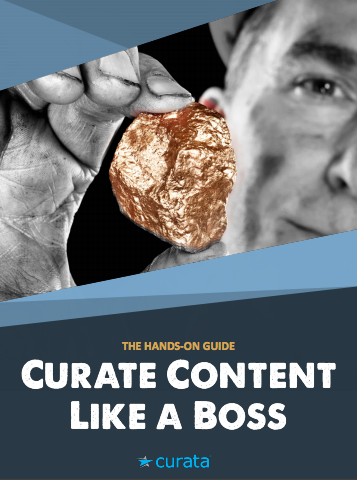- Share Content Marketing Calendar Template: 12 Must-Have Fields [Infographic] on Facebook
- Share Content Marketing Calendar Template: 12 Must-Have Fields [Infographic] on Twitter
- Share Content Marketing Calendar Template: 12 Must-Have Fields [Infographic] on Linkedin
- Share Content Marketing Calendar Template: 12 Must-Have Fields [Infographic] via email
For leading content marketers, a consistent best practice is to use an editorial calendar for the production process. Curata research shows over 90% of companies now use a content marketing calendar. And the “best of the best” marketers view their content marketing calendar as more than a simple spreadsheet. It’s a living, breathing, planning tool and timeline to:
- Align team members around a common content strategy, cadence, and workflow.
- Track operational tasks and metrics needed to streamline content creation.
- Attribute an explicit set of labels or meta tags to individual pieces of content for subsequent analysis of content performance and ROI.
- Provide a “parking lot” for great content creation ideas.
- Facilitate better reuse and repurposing of existing content.
- Manage the contribution of internal and external contributors, reviewers, and writers; including the ability to crowdsource content across your organization.
Core Attributes of a High Impact Content Marketing Calendar Template
At Curata we publish hundreds of pieces of content every year for an audience of over 80,000 content marketers per month, and that doesn’t include content we publish on external publications. This publishing process includes tapping into multiple data sources and leveraging many writers—both internal and external. From our experience, these are the 12 core attributes you need for an editorial calendar template.
Can’t I Simply Use a Spreadsheet for My Content Marketing Calendar?
You can. But Microsoft Excel and Google Sheets are time-consuming to use and offer limited functionality compared to dedicated calendar software. The editorial calendar template we provide offers significant advantages compared to normal spreadsheets, because it is specifically designed for content marketing. These benefits include the following:
- Incorporate data into your content marketing process: Metadata collected as part of calendar management in your content marketing platform is the secret sauce for uncovering crucial operations and performance insights. These include the ability to measure content’s impact on your pipeline, measuring by type of content, content pyramid/program, etc; and enabling content asset tracking/audits.
- Increased process adoption: Easy to use for increased adoption and a better content management process. Calendar software advantages include:
- Drop-down field options for more rapid and accurate data entry.
- Auto-fill data cells for efficient meta-tagging.
- A clean interface for more productive content marketing management meetings, such as filtered views or customized views by time period.
- Simple drag-and-drop and auto reschedule capability to accommodate schedule changes and adding new content on-the-fly.
- Better workflow management: Keep your team on schedule through outbound communications and enable visibility into your teams’ work.
Real-time synchronization for collaboration: no version control issues. - Data security: If your solution is software as a service (SaaS), your data remains in the cloud for data protection, so someone can’t delete a master file such as with Google Spreadsheet.
- Enables governance: For example, assuring in-process content is aligned with content strategy, and enabling content audits to identify content creation gaps.
If you are not already using an content marketing calendar template as part of a more comprehensive content marketing platform, review your options for this type of software to boost your content marketing impact. Check out the Curata CMP content marketing platform or other companies’ software as presented in the Ultimate List of Content Marketing Tools.
Please do add any additional fields you may be using in the comments section below.
Looking for a content marketing calendar template already loaded with the above attributes? Download Curata’s free editorial calendar template below.