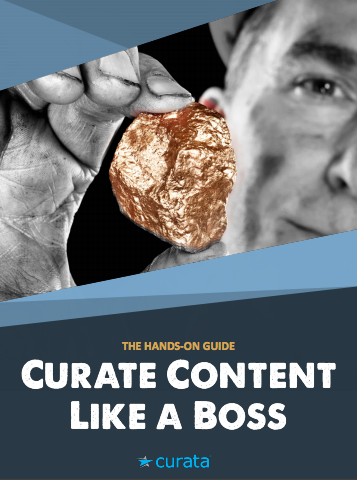- Share HubSpot’s Inbound 2013: Last Minute Prep on Facebook
- Share HubSpot’s Inbound 2013: Last Minute Prep on Twitter
- Share HubSpot’s Inbound 2013: Last Minute Prep on Linkedin
- Share HubSpot’s Inbound 2013: Last Minute Prep via email
No doubt that anyone interested in content marketing should consider attending HubSpot’s Inbound 2013 event in Boston next week. As a marketing exec, I want to ensure that I get the most out of my time at the event; therefore, I thought that it would be helpful if I share with you some of the things that I’ve been doing as part of my own homework in preparation for this event. There will be a lot of people and many great speakers, with much opportunity to network with peers and learn from the industry’s leading inbound marketing experts.
Here’s the list:
1. The basics:
- Download the app! (Visit http://inbound13.quickmobile.mobi on your mobile device or visit your phone’s app store and search for “INBOUND 2013” – check your Inbound confirmation email for username and password info.)
- Check out HubSpot’s blog post about how to best leverage Inbound 2013: The Ultimate Guide to Attend Inbound 2013
- Start following the event’s Twitter Hashtag: #Inbound13 (you can also follow it right within the Inound 2013 app)
- Check out the “Guide” in the app’s menu for other basic information
2. Plan your on-site meetings
- Check out HubSpot’s recent blog post (25 Star Players Coming to Inbound 2013) for a quick view of who will be there as well as HubSpot’s event site
- In the event app, go to the “Attendees” section and search for the individuals and/or companies that you’d like to meet (you can send them messages right in the app)
- Contact me (Twitter handle: @MichaelGerard) if you’d like to meet to discuss how curation can be a foundational element of a powerful inbound marketing strategy (create and curate)
- Don’t forget to ask for your colleagues’ mobile/text info so that you can get in touch with them once you’re on-site
3. Determine which sessions you should attend
- Check out the list of speakers on HubSpot’s site (the keynote speakers are a must attend)
- Download and scroll through the full agenda
- Better yet… select “Schedule” in the app. to see the session and speaker description, and then select “Add to my Schedule” to lock it in (swipe left to close screens on your iPad)
Let me know if I missed anything? Are there some tips you have that I forgot to mention? Look forward to seeing you at the event!