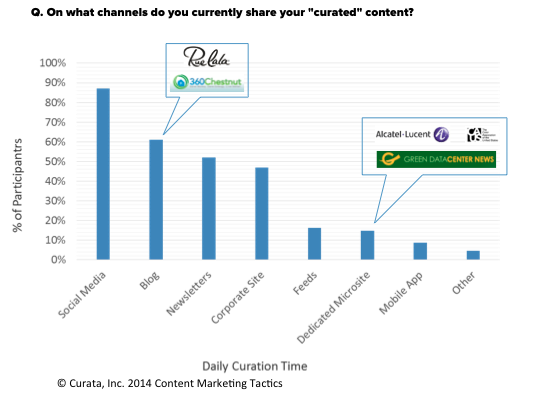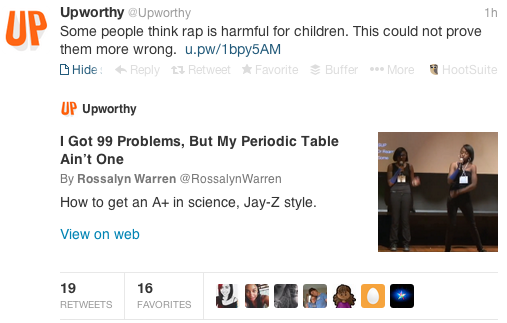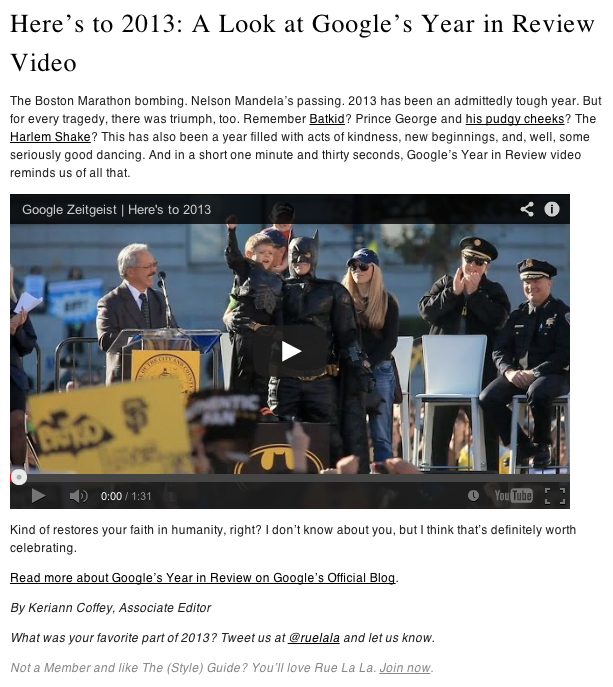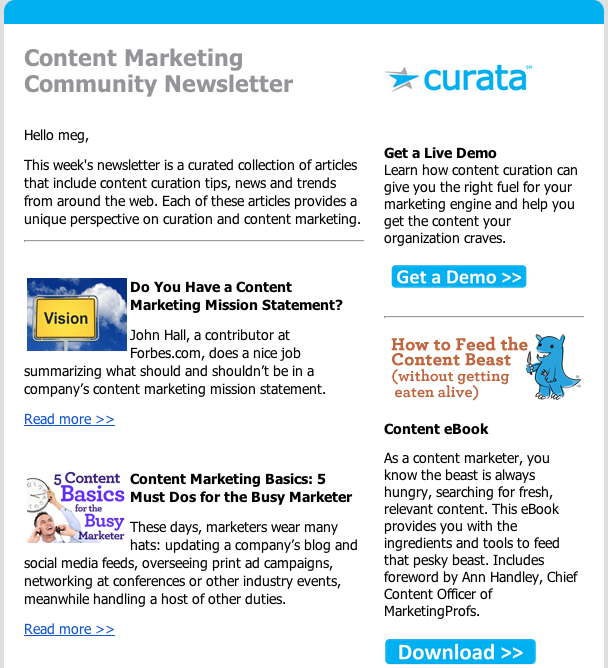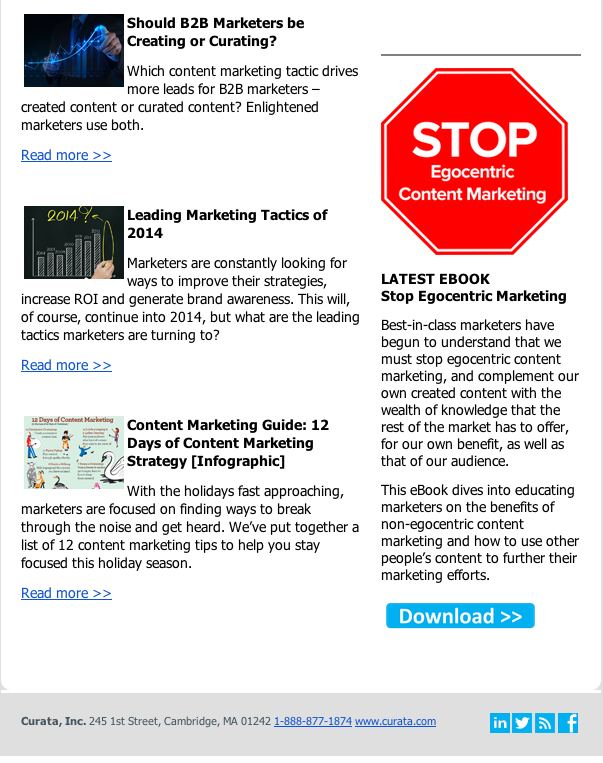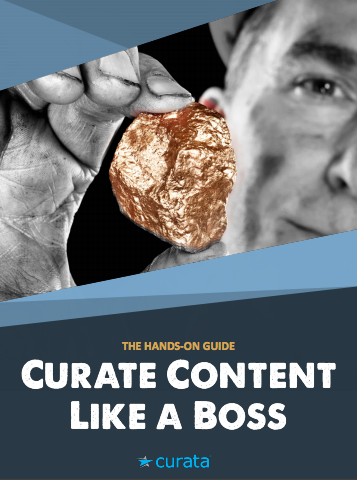- Share Content Marketing Examples: 4 Most Popular Curation Templates on Facebook
- Share Content Marketing Examples: 4 Most Popular Curation Templates on Twitter
- Share Content Marketing Examples: 4 Most Popular Curation Templates on Linkedin
- Share Content Marketing Examples: 4 Most Popular Curation Templates via email
Best-in-class marketers know that an all encompassing content marketing strategy needs to include created content AND curated content. Created content (original content published by your organization) allows you to show your expertise on your topic, helps to build your brand and should stand as the backbone of your content marketing approach. However, with the massive amount of content being published by other thought leaders in your industry every day, it can be difficult to keep your content boat from sinking beneath this flood of information.
This is where your created content teams up with curated content! Often times organizations don’t have the time or staff to publish created content every day (without breaking their content developers backs, that is!). Implementing curation into your content marketing plan saves time and money, provides your readers with a variety of viewpoints and demonstrates that your organization is well-informed on the topic. Curation pumps the air back into your content tires and helps get your content strategy back up to speed! This article by our CEO, Pawan Deshpande, on Social Media Today provides more information on why your should use curation to give your content creators a break.
A recent study done by our CMO, Michael Gerard, found that the top three places curators were sharing their curated content were (1) social media, (2) blogs and (3) newsletters. In this post I’ll show you how to craft a curated piece for each channel.
Social Media
If you’re reading this thinking to yourself, “This curation stuff sounds great, but I don’t have the time right now to learn a new content marketing skill right now,” let me ask you this – have you ever retweeted and commented on a link on Twitter? Shared an article on Facebook and added your commentary? Published a “best of” or “top 10” article? Then you’ve curated!
Over 85% of marketers are sharing curated content on social media. It’s quick, easy and reaches a wide audience. Here are some templates for various social platforms:
Template 1. Twitter
Crafting the perfect Tweet seems super simple, right? But sometimes it can be difficult to squeeze all the value out of 140 characters. We recommend asking a question or voicing an opinion on the topic you’re sharing. Make it interesting to get your readers to click and start a conversation. Here’s an example from Upworthy.
Template 2. Facebook and LinkedIn
You have a little bit more wiggle room in terms of length. Write an original summary or add some commentary, ask a question to start conversation and change the title (on LinkedIn) before linking back. Below I’ve created an example-template based on “Want To Succeed? Don’t Check Your Email – And Work Out At Lunch” an article by Erika Andersen on Forbes.
New title: Why Exercise and Shutting Off Your Email Can Help You Succeed at Work.
Summary/Added Commentary: David Morken, CEO at Bandwidth, is putting his employees’ health and happiness first with mandatory vacation days and paid 90 minute lunch breaks for the gym. Employees aren’t allowed to contact the company while they’re on vacation and vice versa. Are they successful? Andersen writes,“Bandwidth is set to make $150M this year – up about 20% from last year – and they anticipate $200M in profitable revenues next year.”
Ask a Question: What do you think about paying for employees gym memberships and making sure they use all their vacation days? Please share your experience in the comment section below.
Link Back: I encourage you to read the full article here for more about how Bandwidth values their employees.
The effort required to post curated content to social networks is low, but it boosts awareness, gets the word out to many with one click and has high SEO value if accompanied by your original commentary and title. Starting conversations allow you to participate in your industry’s online community. Social media is also a great place to find articles to curate for blogs or compile into a “best of” post.
Template 3. Blogs
A curated blog post gives your readers new insight into a third party’s perspective on a related topic. Adding your own commentary or opinion to the curated post gives you a chance to share your insights and expertise without having to craft an entire original blog. This saves content marketers time, while giving their readers thought leadership and a variety of viewpoints (added value!).
A curated blog post should include the following:
-
A new title (new image, too, if applicable!)
-
Added commentary (This can be supportive or contrasting – voice your opinion! Allow your expertise to shine through.)
-
Introduction of article
-
Relevant quote from the original article (optional, but adds credibility!)
-
Your analyst insight/commentary
-
-
Link back to original article (Give proper attribution to remain ethical.)
-
Ask a question (This can help start the conversation)
-
Call-to-Action (Give your readers the option to learn more)
Here is an exmaple-template based on an original article titled, “3 Ways the Magic of Dr. Seuss Can Help You Create Unforgettable Copy” by Amy Harrison from Copyblogger.
New title: Improve your Content Strategy with These Tips from Dr. Seuss
Introduction: In her latest Article via Copyblogger, Amy Harrison does an excellent job exemplifying how Dr. Seuss’s copywriting magic can be used today to grab your readers’ attention and make your content stick. Harrison explains a key way Dr. Seuss hooked readers in was to give them their pudding before their spouts. In other words, make it interesting before you dive into the hard facts.
Relevant Quote: “Instead of starting the story with the facts, he encouraged the reader to visualize a dynamic experience. The same applies to your copywriting. You can’t just tell a reader what it is they need, or what it is you have, until you’ve introduced a vivid picture … such as outlining your customer’s pain and then agitating it.”
Added Insight – (This one’s supportive): This is often times a best practice when writing copy for consumers. See it through their eyes. What do they need and how can it be fixed? Let them know you understand their situation so that they can imagine themselves using your product or service and achieving success – before you get to all the nitty gritty details.
Link Back: Read the full article here for more on how to reach your readers through better copy.
Ask a Question: Do you think Dr. Seuss’s tips are relevant when it comes to improving your writing? Leave a comment below and let us know your thoughts!
Call-to-Action: For more information on how to curate blog posts like a rockstar, check out this eBook.
Here’s an example of a curated blog post from Rue La La, who uses Curata to find, annotate and publish relevant content.
For more curated blog examples, check out the rest of Rue La La’s blog and 360Chesnut’s company blog as well. When done right, curated blogs can add value for the consumer, save you time and position you as being in the know on your topic. They require more effort than social posting, but they have a high SEO value and allow you to add a high content value.
Template 4. Newsletters
Newsletters are great when you want to curate multiple pieces of content for readers into one place. The relevance factor is also high here since newsletters typically include the latest industry trends and information from the past week, two weeks or month depending on how frequently you publish them. Gather the latest and greatest pieces for your audience to position yourself as in-the-know and display your thought leadership with original pieces written by your organization, including some calls-to-action. A good newsletter template should include the following:
-
Introduction – Let your audience know what they’ll find in this weeks newsletter to keep their attention
-
Recent original pieces (these can be blog posts, infographics, webinars, etc.)
-
Relevant, timely third party sources (these can also be articles you’ve curated on your blog or on social media platforms)
-
Call-to-Action (eBook, demo, etc.)
-
Contact information & share buttons – Readers may want to know more or share your content with colleagues or friends.
Here’s a look at Curata’s newsletter:
The left column includes content from our blog, as well as third party content we’ve curated on our microsite dedicated to all things curation – Content Curation Marketing. The right column includes a call-to-action for a Curata demo, and links to our two latest eBooks. The purpose of this newsletter is to educate readers on curation, while giving them a great example of it at the same time!
Newsletters don’t require too much effort. The only new piece is the introduction; the rest is just compiling all your great, existing content into one place. But the benefit is significant for readers looking for information on a certain topic. This gives them a variety of perspectives and options to learn more in one spot.
Now that you’ve seen my template examples for social, blog and newsletter curation, do you suggest the same or something different? Leave a comment below and let’s get the content conversation started!
For more information on how to manage your marketing strategy and keep the content beast satisfied, download our eBook, “How to Feed the Content Beast (Without Getting Eaten Alive).”