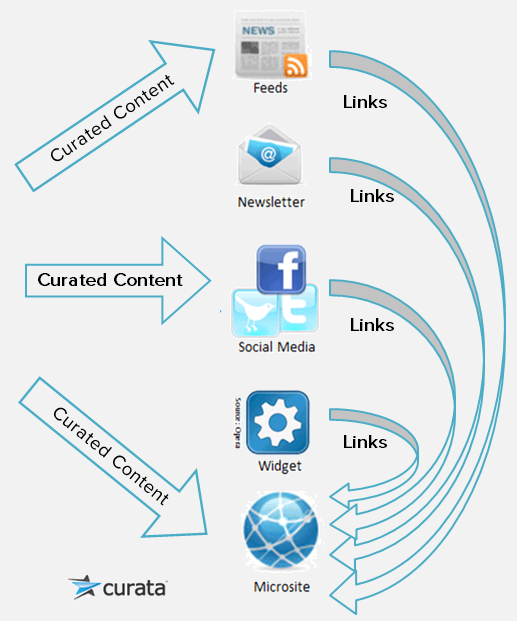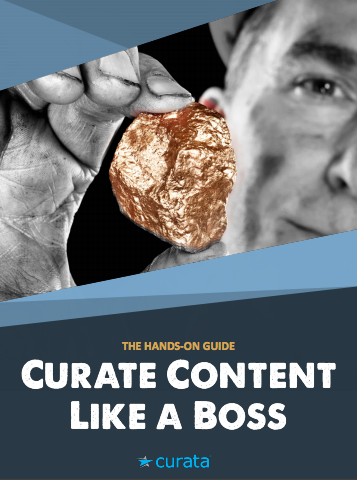- Share Content Curation Guidelines for Where to Share on Facebook
- Share Content Curation Guidelines for Where to Share on Twitter
- Share Content Curation Guidelines for Where to Share on Linkedin
- Share Content Curation Guidelines for Where to Share via email
By definition, content curation is the act of continually identifying, organizing, and sharing the best and most relevant content on a specific topic or issue online. When evaluating which content curation tool to use, there are three primary areas of consideration:
1. The Inputs – Where does the content curation tool get information from? What type of content will this allow me to curate? Will it help identify and recommend relevant content?
2. The Organization – What does this tool offer in terms of organizing content once it has been identified? What type of data models does it represent content as: In a simple chronological list, or an interlinked structure? Does it let me annotate and editorialize the curated content?
3. The Venue – How and where can I share the content once I have decided to curate it?
In this blog post, I will primarily focus on content curation venues—the channels to which your content is published or shared. And just like most things, there’s no one right answer. Consider the following options for where you can share your curated content.
Embedded Widget
What is it? Embedded widgets allow you to display curated content in a small pane on your existing web properties. For an example of this see the “3M In The News” section on 3M’s career website. Companies that provided dedicated widget solutions include Curation Station and Meltwater News. Another simple way to achieve this is to create simply embed a Twitter widget on your site that only syndicates content from your account.
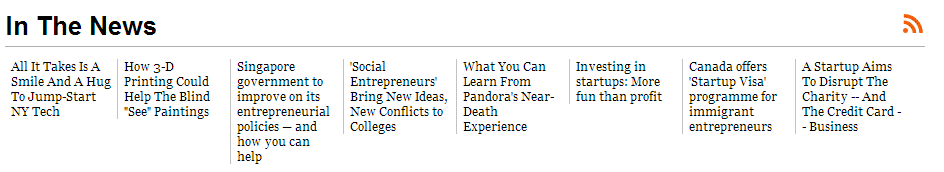 Sample of embedded curation widget from the Kauffman Foundation
Sample of embedded curation widget from the Kauffman Foundation
Pros: Relatively easy to implement with Javascript code or by creating an iframe.
Cons: Content in widgets is almost never indexed by search engines. This is because they are rendered in Javascript which search engines do not consider. This means your keyword-rich curated content is not impacting your Search Engine Optimization (SEO). Also, they are only a small part of a larger site, so they require you to keep the rest of the page up-to-date as well. Widgets are also limited in real estate so they do not allow for visitor commenting around the curated content.
Who should use it? Organizations that are looking primarily to touch up their website with some fresh content may want to use a widget. For example, if you already have a corporate blog and are not interested in increasing your traffic. Rather, you want to provide some context and fresh third party content, without having to write a new blog post; a widget is a great way to do this with minimal effort.
Microsite
What is it? A dedicated microsite, or a section of a website populated primarily with curated content. For examples, see my blog post “6 Content Curation Examples Illustrated.”
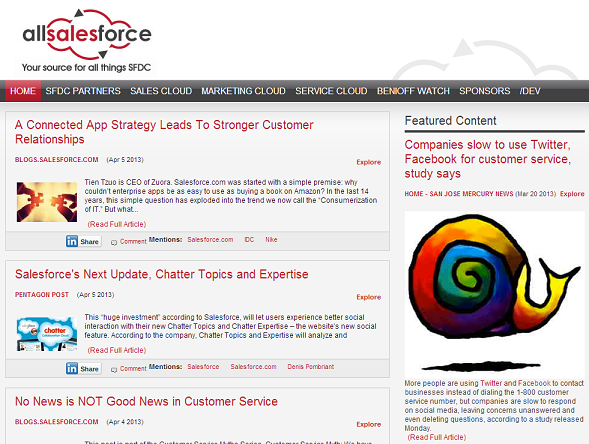
Curation microsite by AllSalesforce about Salesforce.com’s development ecosystem
Pros: Microsites really create a full-fledged experience with curated content as the centerpiece. They can easily be the hub for a specific topic or issue. Microsites also perform well with SEO because they have dozens, or even hundreds or thousands of subpages. If done well, microsites can also seamlessly juxtapose original created content with curated content.
Cons: Because the curated content is front and center, instead of being tucked away in a widget, you need to pay a lot more attention to what you curate. Microsites can be positioned either as a section of an existing corporate website, or as a more independent vendor-neutral industry resource. If you choose the latter, you have to think about branding and marketing that new resource.
Who should use it? Organizations that are looking to become an authoritative destination for a topic or issue, to position themselves as a key resource or thought leader, or to drive traffic and visibility.
Personalized Page
What is it? A personalized page is a lightweight, single page microsite filled with curated content. Delicious is a great example of a curated personalized page. Here’s an example of one user’s page. Similarly Microsoft’s new tool Montage, Netvibes Universe, Paper.li, and Scoop.it let you create more visually appealing and branded pages, but lack sufficient curation controls.
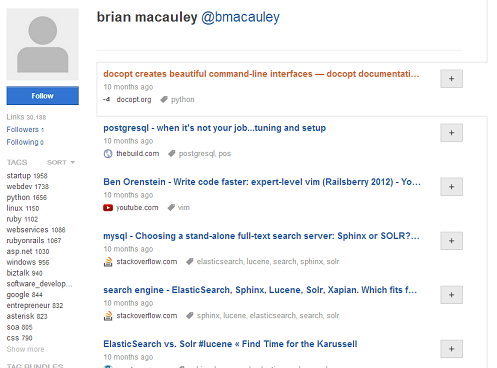 Example of a user’s personal page of curated links on del.icio.us
Example of a user’s personal page of curated links on del.icio.us
Pros: Easy to get up and running; indexed by search engines. Usually free.
Cons: Search engines only index one page. Furthermore, they are often created as subdomains or subdirectories on another service, rather than on your own domain. This is often insufficient for brands.
Who should use it? Individuals or cost conscious non-profits who want to create an information resource.
Email Newsletters
What is it? An email newsletter or digest containing the latest curated content that is sent out on a regular interval. As an example, SmartBrief is a publisher that sends out hundreds of thousands of curated newsletters to various industries. Another curated example shown below is by DPT Labs.
Newsletter of curated content sent by DPT Labs
Pros: Email newsletters are a great way to continually educate an audience on a regular basis. Unlike widgets or microsites—which people may not come back to everyday, people do check their email every day without fail.
Cons: Email newsletters have two drawbacks. 1) Search engines don’t index them. So unless someone is already on your list, they are unlikely to join. 2) They are not real time. Without risking a high unsubscribe rate, you can probably only send an email newsletter with a digest of the latest curated content once a day.
Who should use it? Email newsletters are a great curation medium for those with an existing captive audience. Alternatively, you can use email newsletters in conjunction with another means of attracting an audience. E.g., collecting subscribers from a trade show or a corporate site. By doing so, you can “grab” people through another venue, and “hold” them with your curated email newsletter.
Twitter and Social Media Channels
What is it? Posting curated content on Twitter and other social media channels such as Facebook and LinkedIn through status updates. Curated content can be links to blog articles or other web content, or curated tweets (a.k.a. retweets). Most people on Twitter already are curating whether they know it or not.
Pros: Posting curated content is different from other mediums, because it’s a very time sensitive medium. People may be on a microsite or in their inbox to read email newsletters just a few times a day, but they are likely to be following Twitter throughout the day. Therefore, this medium is particularly well-suited for time-sensitive content. Secondly, this medium makes it extremely easy for people to virally share content (just press the retweet button). If your curated content has high sharing potential, consider curating on a social media channel.
Cons: It’s hard to get noticed if you don’t have a lot of curated content on your topic. Because social media content is so fleeting, if you are not constantly and consistently posting curated content, your impact will be minimal. Also on social media you are not building up a search engine or visitor-friendly organized archive of curated content. Rather, you are simply building up a hard-to-navigate list of links and comments.
Who should use it? Curators who have topics with a sufficient throughput of content. Anyone with an existing or potential audience on social media channels. Curators whose content has a high likelihood of viral sharing.
Feeds
What is it? Content that’s shared through RSS feeds or other data feeds.
Pros: People with RSS readers can subscribe to them—and they are usually regularly returning visitors. Bonus: some search engines crawl RSS feeds.
Cons: Social media these days has in many ways taken the place of RSS feeds, and they provide more room for annotation. Unlike social media, it’s difficult to annotate your content and add your own context. Most importantly, a feed is a glimpse at a small window in time. All your older curated content and hard work is lost once it’s no longer in that window.
Who should use it? Curators with an audience that prefers this medium. One example would be curating content on a topic with a large developer audience, who tend to consume content through feeds.

What’s the right answer?
So what’s the right answer? Which venue should you choose as you evaluate content curation tools?
A sound content curation strategy utilizes all of the venues and channels, but drives all visitors back to a single microsite. If you’re using a robust content curation platform, then you should be able to easily syndicate your content to all channels. However, when you publish to any platform other than your microsite, you should have excerpts of your curated content with links back to landing pages on your microsite for further context. Don’t link back directly to the original curated content. At your microsite, you can then advertise your calls to action to convert your visitors lower into the marketing funnel. The graphic below depicts how this works.
Further Reading and Examples
There are many examples of brands that are using microsites as their main hub for their curation strategy, who also share their curated content on other channels with links back to the content hub microsite. We’ve put together a whole eBook of real-world examples of content curation in action by marketers.