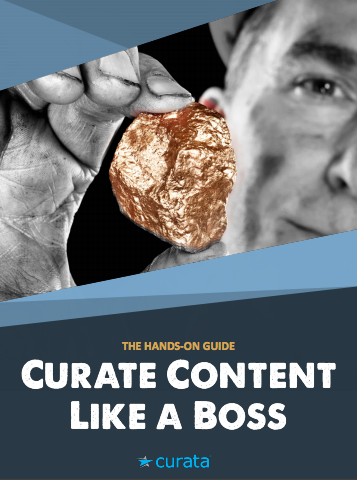- Share 4 Things to Look for in a Google Reader Alternative on Facebook
- Share 4 Things to Look for in a Google Reader Alternative on Twitter
- Share 4 Things to Look for in a Google Reader Alternative on Linkedin
- Share 4 Things to Look for in a Google Reader Alternative via email
On July 1st, 2013, Google will be formally shutting down their popular online feed reader. Over the past few months, there are been literally hundreds of Google Reader replacements that have surfaced vying for a portion of Google’s user base.
The Four Considerations
If you are an avid Google Reader user, here are four things to look out for as you decide which alternative is for you:
1. Mobile and Tablet Support
Google Reader was launched in 2005 before the age of smart phones and tablets. As a result, support for mobile and tablet devices, as well as responsive design, have been an afterthought for Google. While Google did have a usable mobile interface, the mobile experience was sub-optimal compared to the desktop experience.
Many users who actively are sampling different Google Reader alternatives tend to test only on the desktop. In your next Google Reader replacement, look for a reader application that renders in an optimized manner for all three types of screens (desktop, tablet, and mobile).
2. Simplicity
Some Google Reader alternatives have taken the call to develop a replacement reader as an opportunity to add new features beyond the core capabilities of the original Google Reader. While we have seen some pretty innovative additions to feed readers, such as support for social media aggregation, some alternatives have taken this too far.
Unless you are a power user, be wary of Reader alternatives that suffer from feature creep resulting in cluttered interfaces and configuration settings you will never touch. First and foremost, your next reader should have a solid reading experience and allow you to read easily. The rest is just details.
3. Filters
One feature that the original Google Reader lacked is the ability to filter your feed within the reader. Filtering is important for cutting down the noise in high volume feeds by specifying keywords that article should or should not include, ultimately allowing the individual a more clean reading experience.
In the past, some power users utilized Yahoo! Pipes to filter out content from their feeds based on keywords, and then subsequently fed those feeds into their reader. If you have noisy high volume feeds, be on the lookout for a reader that has filtering built into the reader itself.
4. Data Portability
As you migrate from Google Reader to an alternative, you may want to export your data from Google Reader. In the import process, ensure that your most important Google Reader data is ported over such as the categories and not just the feeds. If not, then you’ll be spending some time re-setting up all your content before you can begin reading.
Where to go from here…
As a next step, go forth and try different reader alternatives keeping these four considerations in mind. Keep in mind the clock is ticking with less than two weeks left before you have to say bye bye to Google Reader.
Disclaimer: I am deeply interested in the topic of Google Reader alternatives, because my company, Curata, recently launched a Google Reader alternative, Curata Reader.